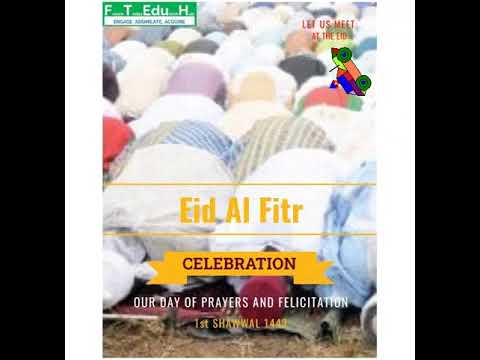Hey folks, my project is very down to earth lol. Initially for this week’s task I wanted to draw a fly agaric mushroom in Krita. I haven’t explored this editor yet, and I’m very excited to try it. But life kicked in, as usual, and my week’s major project (besides life itself and work) is actually cleaning my apartment as I’m moving out tomorrow. So let me tell you how I’m approaching the cleaning lol. First, my partner and I took all of the furniture out except for the bed. We also took almost all of our possessions out, and the apartment looks super empty, which I LOVE! I started cleaning the oven because I knew it’d need the most time and work. The oven’s done, it looks pretty good. Next I’ll be cleaning the fridge. I’ll start with the top, then clean the inside and finish with the door. I’ll wash the kitchen window and the windowsill. Then I’ll scrub the tub, wash the floors everywhere, assess if I’m forgetting anything or if anything needs an extra swiff. And voila! This week’s project is completed and off I go to a new place:)!

This is a project I started last semester for an online robotics class I teach for homeschooling kids ages 8-10. To minimize the amount of electronics families need to buy, I had challenged myself to create a steerable robot car that only used one continuous (spinning) servo and one positional (swinging) servo. Yesterday I pulled it out to show to this semester’s students, but decided to get it to work better. I rebuilt the un-motorized wheel so it would stay in place and covered the edge with masking tape to reduce friction. I stretched a rubber band around the motorized wheel to increase traction. And I adjusted the Scratch-like MakeCode programming to get it to drive and turn in an area I could show on my live Zoom. I shared the whole process with the class, from my original sloppy sketches on a piece of scrap paper, to all the “physical computing” iterations of hardware and software. It was personally rewarding to get the idea to work and have a nice example of the design process to share with the kids. Later I had the kids create their own “sloppy sketches” for next week’s project on a joint Zoom whiteboard, to enhance the “Peers” aspect of the class.
Hi
Make something is really endless topic. So I leave here a link to last Scratch project done for eTwinning Course. Here it is: https://scratch.mit.edu/projects/681313230
Whole last year and until now I was finishing house. So I have to paint, install the floor, mount the doors, lay tiles and a lot more. That was huge project ;)
Here are some pictures what I’ve done.
Also I upload some models (of paper and matches buildings, kites) made long time ago. Maybe I will inspire somebody to make something like that.
Continuing the discussion from [Activity 2] Make Something!:
Hi Everyone,
This is a project I’ve been thinking of for some time and thought I’d share this with the group.
I used an ordinary keychain that had a plush toy crab and I used that crab to interact with the iPad.
This is the keychain I used.
I used conductive thread on the bottom layer of the crab so when you place the crab on the ipad it identifies the object as it act as touch points.


I also created a small app that has fish appearing time to time and when you place the crab on top of the iPad the fish disappears and you get points.


I wanted to see how we can bridge day to day toys with digital technology.
Let me know your thoughts.
Here is my original sketch, figuring out how to make this project work. I also showed the students some of the similar images I found online when I was researching this idea.
I am a coach for my campus’ First LEGO League robotics team. This is our first year doing the program, it has been quite a journey, and yesterday was our student showcase. I wanted to make something special for the students who participated. I have been looking at our 3D printer all year and decided to use it for student gifts. I guess I should also mention that I have never used a 3D printer before, but as they say ‘Go big or go home’.
I created little keychains that look like a LEGO brick on one side and say “Robotics” on the other side. I found the LEGO pattern on Tinkercad and altered the file to have the word “Robotics” on the underside. I did face a few challenges. 1. I have never used a 3D printer or Tinkercad before this project. 2. I had to alter my design a few times to make sure that it was a good size and thickness. 3. Then I ran into issues changing out the filament in the printer. There was a clog from the old filament and it took a little bit of time to get that cleared.
Eventually, I figured it out and could print 4 of them at a time. I ended up making 20 so that I could present them to our students, my co-coach, and the director of our department. It was a bit time-consuming because each set of 4 took 50 minutes in the printer and I have other duties throughout the day that I had to work around. I should have given myself more time to complete the project, but I was able to get it all done in time for our showcase. The students LOVED them!
I created a challenge to my children: one hint should be solved in order to know where is the next hidden. Some solutions needs some calculations to be done, some based on general knowledge and some are only riddles. Finally, solving all ten challenges, they reach the prize (a chocolate).
I used to do this since they were very small (the bigger are 15 now).
How did I get the idea? I believe we need to support learning in playfull activities and I allways love this kind of activy. I am integrating more strategies day by day, some I learned from scape rooms, sometimes I use Scratch in some challenges, etc.
What was a challenge I encontered? As the children become bigger, I need to be even more creative to keep it interesting. And to create it is very time consuming.
If I had more time, I would create more elaborate chalenges, integrating maps, riddles and some computer based activities using Scratch. But, having only 1 to 2 hours to create it, I usually made de challenges mainly using papers hidden around the house.

I’ve recently been making character illustrations as vectors and variants. I’m so used to creating illustrations as flat images (jpegs, pngs) so it was challenging to shift into thinking of them as reproducable layers. This shift is actually great and really exciting because it means I can make more, quickly! If I had more time, I would animate these in After Effects!
WOW this looks incredible Kathy! and thanks for sharing and showing your cool project with us in the breakout room! and lovely meeting you and excited to learn more from you!!!
Since I follow the WeScratch session last wednesday, I’ve been working in animating my name hahaha. So here it is
Best Wishes for your move and life in your new place @Yulia ![]()
(…and could you possibly pop to mine and help me with my cleaning too hehehe ;) )
Loved that you shared your process @KathyCeceri and the idea of creating “sloppy sketches” together too. Sounds so fun! : D
Well, my “creation” is quite simple: sweet bread baked on wood oven. I’ve mixed warm water, eggs, sugar, instant yest, milk, butter and lemons. Then I’ve knead the bread a little bit and let it sit for 2 hours. Then I’ve knead again and let it sit again for 2 hours more. Finally I’ve split the dough in smaller parts, let it sit a little bit more and put them in the oven.
This was my first time doing this but I’ll sure repeat this again in the future. Next time I will knead more the dough to improve the final texture of the bread. I’ve realized that I have little strength in the arms ![]() I have to do more arms exercise
I have to do more arms exercise ![]()
Love it @Amani ! So many ways this cool Plush toy idea could be remixed with using other characters and apps. How awesome!
I wondered if this Twitter thread about a project called PlushPal - which combines Machine Learning and the Micro:Bit with Plush toys - might be of interest to you too ? PlushPal Project
I made a Mother’s Day card in Scratch.
https://scratch.mit.edu/projects/526861861
I am familiar with Scratch and thought it would be fun to make a card for my mom with Mother’s Day coming up soon. The challenge was getting the animating the sprites. It was a lot of trial and error (code and test and revise). With more time, I would personalize it more to make it unique to us.
I make this project to guide my students make an invitation project using python program. The project is to celebrate the about to be celebrated Muslim festival of Eid- Al Fitr.
Thanks @JayElf for tagging me the PlushPal project… this sounds fascinating…
Hey team! I went with a TikTok video made with my daughter. Partly as a bonding exercise and a bit…dark? Was a very cool co-creation exercise. Too big to attach here but feel free to check it out- @SeanArthurs78 is my TikTok “handle”
Yes! Just a few more steps until you are
animating walk cycles in After Effects.
Keep going! @Amunisun
Have you seen the bezier game?
I use this refresher with my art students: https://bezier.method.ac/
For this week, I decided to create a very simple maze game using Scratch.
Here’s the link: (LINK)
At first, I tried to make the level as difficult as possible but after playtesting it for several minutes, it’s quite hard so I decided to add more space between the maze walls to reduce the difficulty